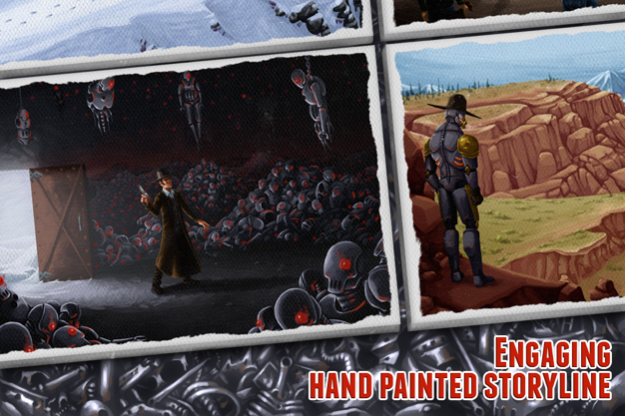Death Call 2
Continue to app
Free Version
Publisher Description
**************Get it FREE for a limited time only**************
There's a new threat rising in the West; not made of flesh and blood, but steel. It must be stopped at any cost. Will you rise to the challenge?
You'll play as first-class U.S. Federal Marshal Jedediah Wolfe and your skills are needed in the west, where outlaw raids have left towns in ruin and mysterious machines are growing in number. Blast your way through legions of enemies using an array of customizable weapons and equipment, building your armory as you go, until no one can stand in your way.
FEATURES:
-Over 200,000 ways to upgrade your weapons and equipment! Actually 203,587 ways, but who's counting!!
-Fight through three difficulty tiers across six locations!
-An engaging, hand painted story!
-Explore more of the story with challenging puzzles!
-Use relics to power up your guns!
-A wide variety of unique enemy types to gun down!
-Special bonus rewards for each tier of difficulty completed!
-A large selection of guns to choose from, each with it's own special perk!
-Challenge your skills in the Endless Mode!
-Tons of achievements to earn!
-Show off your skills in the leaderboards!
About Death Call 2
Death Call 2 is a free app for iOS published in the Action list of apps, part of Games & Entertainment.
The company that develops Death Call 2 is Betz Software. The latest version released by its developer is 1.0.
To install Death Call 2 on your iOS device, just click the green Continue To App button above to start the installation process. The app is listed on our website since 2023-08-07 and was downloaded 6 times. We have already checked if the download link is safe, however for your own protection we recommend that you scan the downloaded app with your antivirus. Your antivirus may detect the Death Call 2 as malware if the download link is broken.
How to install Death Call 2 on your iOS device:
- Click on the Continue To App button on our website. This will redirect you to the App Store.
- Once the Death Call 2 is shown in the iTunes listing of your iOS device, you can start its download and installation. Tap on the GET button to the right of the app to start downloading it.
- If you are not logged-in the iOS appstore app, you'll be prompted for your your Apple ID and/or password.
- After Death Call 2 is downloaded, you'll see an INSTALL button to the right. Tap on it to start the actual installation of the iOS app.
- Once installation is finished you can tap on the OPEN button to start it. Its icon will also be added to your device home screen.